Download: How To Play V21
v21 Desktop Application (Windows):
OR... to use browser (faster loading rooms/furni):
1. Download Basilisk Browser (Windows only)
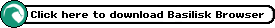
2. After downloading the installer, please open it to continue.
3. After installing it, there should be a folder called 'Basilisk-Portable' and Open the filename "Browser.bat"
or search on your PC for Browser.bat it should come up.
4. As you're on step 4 you should be on Basilisk Browser.
To play V21 make sure you're on Basilisk Browser (Browser.bat).
If you have completed these steps then login to Habbo.BZ on Basilisk Browser
Click the 'enter habbo hotel' button and you should be in! :)
Click here to go back to the loader menu page.
Q&A
Which should I download, the V21 Desktop application installer or Basilisk Browser?
Personally, Basilisk Browser is better because you can log-in to Habbo.BZ through website and enter hotel without entering your username and password again,
the user has more freedom with Basilisk Browser and faster loading furniture and rooms.
Desktop Application is what it is, it's a program to specifically load Habbo.BZ loader and log-in without downloading browser it's also fine to use but it's your preference.
Why do I need Basilisk Browser to play this?
Basilisk Browser has a built-in Shockwave plug-in to load you in the ancient hotel, shockwave is old and doesn't work with the latest browsers.
In 2015 Shockwave (which old Habbo used) was discontinued on all browsers
due to it's age. Shockwave Player was made in 1995 by Adobe and they decided to put it in a spliff in 2015.
NOTE: do not use this browser as your default choice! It is not recommended to browse the internet with but safe to use with Habbo.BZ
Is this a virus?
No. If you feel unsafe downloading this then I'd like to give you a warm welcome here.
Check out our active community on Discord and then I'm sure you'll feel at ease to download this. :)
Does this work for mac?
Yes there are ways to play on Mac like playonmac.com or join our discord server for help.
Click the 'enter habbo hotel' button and you should be in! :)
Click here to go back to the loader menu page.
Q&A
Which should I download, the V21 Desktop application installer or Basilisk Browser?
Personally, Basilisk Browser is better because you can log-in to Habbo.BZ through website and enter hotel without entering your username and password again,the user has more freedom with Basilisk Browser and faster loading furniture and rooms.
Desktop Application is what it is, it's a program to specifically load Habbo.BZ loader and log-in without downloading browser it's also fine to use but it's your preference.
Why do I need Basilisk Browser to play this?
Basilisk Browser has a built-in Shockwave plug-in to load you in the ancient hotel, shockwave is old and doesn't work with the latest browsers.In 2015 Shockwave (which old Habbo used) was discontinued on all browsers
due to it's age. Shockwave Player was made in 1995 by Adobe and they decided to put it in a spliff in 2015.
NOTE: do not use this browser as your default choice! It is not recommended to browse the internet with but safe to use with Habbo.BZ
Is this a virus?
No. If you feel unsafe downloading this then I'd like to give you a warm welcome here.Check out our active community on Discord and then I'm sure you'll feel at ease to download this. :)