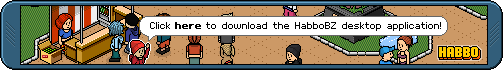|
|||||||||||||
| What's Habbo Hotel? Safety How To Get Online | |||||||||||||
| Checking In For The First Time Moving Around & Chatting Designing your own room Playing Games Staying safe Getting the latest news | |||||||||||||
| Moving around the hotel and chatting | ||||||
|
The Hotel Navigator
Moving around a room Chatting
Making friends |



 |
|||||
|
Habbo.BZ is for educational purposes only. All purchases are treated as donations and go towards funding our server. |
| Habbos in the hotel: 0 |
||
|
Check in! It's free!
|
||
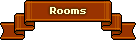  Habbos in rooms: 0
 Top 3 Guest rooms:
Top 3 Guest rooms:
Happy Hour GEN - 3 likes
see you when I see you =} - 3 likes Army Staff Room - 2 likes  Hotel view: 0 |
||
| RARE OF THE WEEK #99 Azure Elephant "Imported handicrafts." |
||
 Offsale: 26th September Price: 450c |
||
|
Check-In Problems?
How To Get Started:
If you still need help look at our full help page on how to get online to play Habbo: Help Getting Online | |||||||||
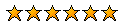

Did you know that? Buying VIP 🎁 Benefits 🎁 - VIP Shop. Preview
×
- My Wardrobe (save outfits). - :push and :pull command. - :mimic (copy users look) command. - 1,000c welcome gift. - RARE Teal Dragon Lamp. - Daily 150c login bonus. - VIP Badge. - Lifetime Membership. 💰 How To Buy? 💲 Click here to buy VIP. 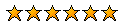
|
||
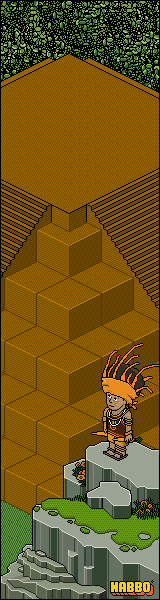
|
||







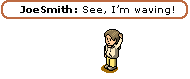

 Shockwave was discontinued due to its age, the only way online:
Shockwave was discontinued due to its age, the only way online:  -
- -
- -
-