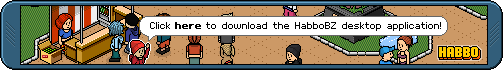|
|||||||||||||
| HabboHood Happenings Habbo Club Habbo Pets Wobble Squabble Battle Ball Snowstorm Habbo.BZ Staff VIP Club | |||||||||||||
| Battle Ball Instructions High Scores | |||||||||||||
| Battle Ball Instructions | ||||
|
The Battle Ball User Interface
The Battle Ball game can be found in the Public Room section of the Navigator. At the top of the Public Room list you will see "Battle Ball Lobby" a category dedicated to Battle Ball! When you click on "Battle Ball Lobby" a drop down list will open showing four different Lobbies; each of them is named after the minimum skill level necessary to play in that particular area. The four different skill levels, measured in scored points, are: "Beginner", "Amateur", "Intermediate" and "Expert”. The points-range for each levels are as follows:
Habbos can ONLY play games in the Lobby corresponding to their skill level. This way, more advanced players can't score easy points by beating new players constantly NOTE: Lobbies of any skill level can be entered by any Habbo, only game creation and joining are limited by skill level (i.e. score). If you try to play a game at the wrong skill level an alert will appear.
The Battle Ball Lobby is just like every other Public Room, the main purpose of the Lobby, is to find buddies to play with. Every Lobby shows also a Battle Ball User Interface (see below), permanently visible on the left side of the screen. If you are in the Lobby for more than 10 Minutes without joining a game, your Habbo will be automatically kicked from the room to allow other players to enter.
To play Battle Ball you‘ll need 2 Game Tickets per game played, (won or lost). The tickets are the same ones that can also be used to dive in the Lido or play Wobble Squabble. Tickets can be bought using the User Interface (see below) or by clicking the vending machine in the Lobby, beside the serving maid. Tickets cost 2 Credits for 5, or 5 Credits for 17. If you don't have any Credits, click HERE to find out how to get some!
Any player with a sufficient Skill Level can create a game in the Lobby, the game will appear as a rectangular slot in the interface. When you create a game your Habbo will automatically join one selected team and the game will then becomes visible in the list as "Waiting for Players" Note: Games that are waiting for players are coloured green and show a "thumbs up” symbol. If you want to join a game you can click on any green slot in the list, detailed game info about that particular game will appear. You can then join one of the teams in that game (unless they are full), or return to the main window and select another game. The game creator decides when to start the game. He/she can do this at any time as long as there are at least two players, each on a different team. Note: When a game starts, the relevant box in the game list turns red, shows a bouncing ball symbol and will not accept players. Spectators can still watch ongoing games. When a game ends, it will be visible as an "ended game” in the Lobby game list, with grey colouring and a goal flag symbol. This way, users who didn't play that game can still check the final results.
The Battle Ball arena consists of a tiled floor, when a game is about to begin, players are moved automatically to the Battle Ball Arena from the Battle Ball Lobby. Players will appear in fixed starting positions depending on their team colour. Different teams begin the game from different sides of the Arena. Players are still able to talk in the room BUT most of the time, there won't be time for talking! Players who are watching the game do not appear "physically” in the Arena. Their screen will become a "live television feed", broadcasted from the game arena. They won‘t be able to comment the game happenings.
When the Battle Ball Arena loads, a Start Counter will appear, counting down to the start of the game. You can leave the arena during this count down and you will not be charged 2 tickets for that game. The tickets are only deducted from your Habbo account when the game starts.
Note: Moving in Battle Ball is slightly different. If there's someone/something blocking your way, you don't bypass the obstacle automatically. The goal of the game is to colour the floor tiles with your team colour, by bouncing over them. Every "bounce” colours a tile one level; every subsequent bounce makes the colouring "thicker”. When a tile is bounced over 4 times, it gets permanently locked and cannot be coloured by any opponent anymore. If you colour the outline of a shape, for example a square, all the tiles inside that shape will get coloured by your team's colour. By doing this, you‘ll earn some bonus points for your team. You can also "steal” any opponents‘ tile which has NOT been bounced over 4 times and permanently coloured. The stolen tile will start the "colouring process” all over again, but with a different colour.
A game ends after 2 minutes or when every tile in the game arena is permanently coloured. A game-over screen will appear, displaying all players scores from the current game, as well as the overall team score.
The score will be balanced to level differences between games with 2, 3 or 4 teams. (i.e. scores from a 3-teams game will be multiplied by 1,5 and scores from 4-teams game will be multiplied by 2). |
|
Habbo.BZ is for educational purposes only. All purchases are treated as donations and go towards funding our server. |
| Habbos in the hotel: 0 |
||
|
Check in! It's free!
|
||
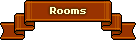  Habbos in rooms: 0
 Top 3 Guest rooms:
Top 3 Guest rooms:
Happy Hour GEN - 3 likes
see you when I see you =} - 3 likes Army Staff Room - 2 likes  Hotel view: 0 |
||
| RARE OF THE WEEK #99 Azure Elephant "Imported handicrafts." |
||
 Offsale: 26th September Price: 450c |
||
|
Check-In Problems?
How To Get Started:
If you still need help look at our full help page on how to get online to play Habbo: Help Getting Online | |||||||||
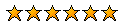

Did you know that? Buying VIP 🎁 Benefits 🎁 - VIP Shop. Preview
×
- My Wardrobe (save outfits). - :push and :pull command. - :mimic (copy users look) command. - 1,000c welcome gift. - RARE Teal Dragon Lamp. - Daily 150c login bonus. - VIP Badge. - Lifetime Membership. 💰 How To Buy? 💲 Click here to buy VIP. 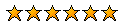
|
||
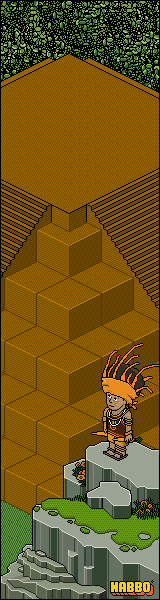
|
||



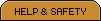



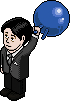 Where Can I Play Battle Ball?
Where Can I Play Battle Ball?
 What Do I Need To Play?
What Do I Need To Play?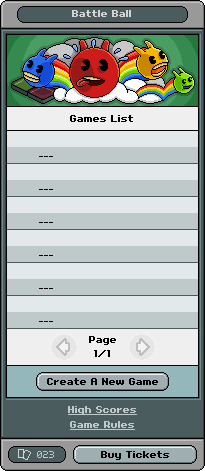

 Shockwave was discontinued due to its age, the only way online:
Shockwave was discontinued due to its age, the only way online:  -
- -
- -
-